The side bar provides a list of options to search by. Some are dropdowns - marked by an arrow on the right of the field box - that offer a list to view and select from. Others, like 'Catalog Number' or 'Site' are open, able to be modified by the user. 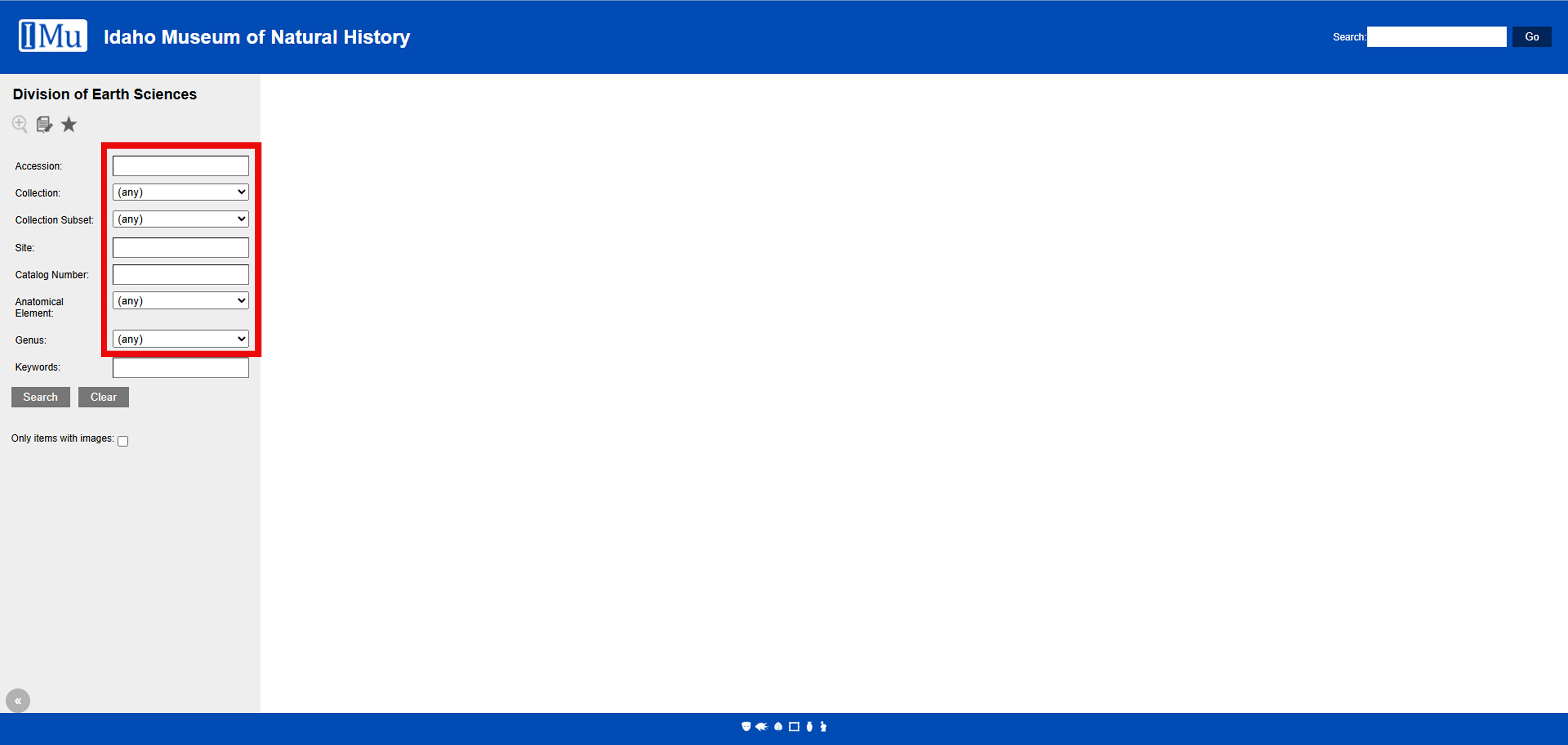
The 'Keywords' field on the bottom of the side bar can be used to enter user-defined search words. This field searches through the database for any specimens that contain that keyword. 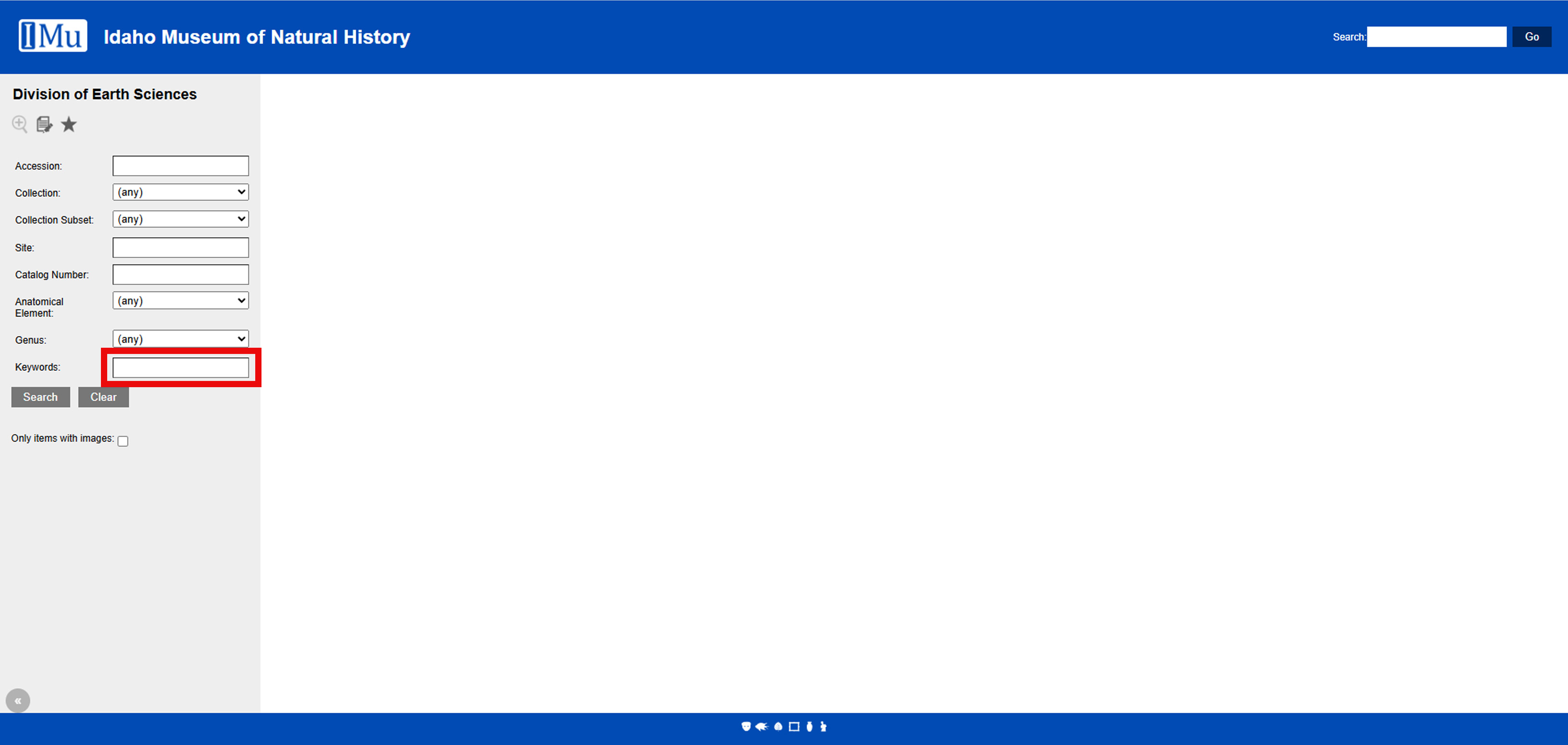
The Images Only button restricts views to only those specimens with images. 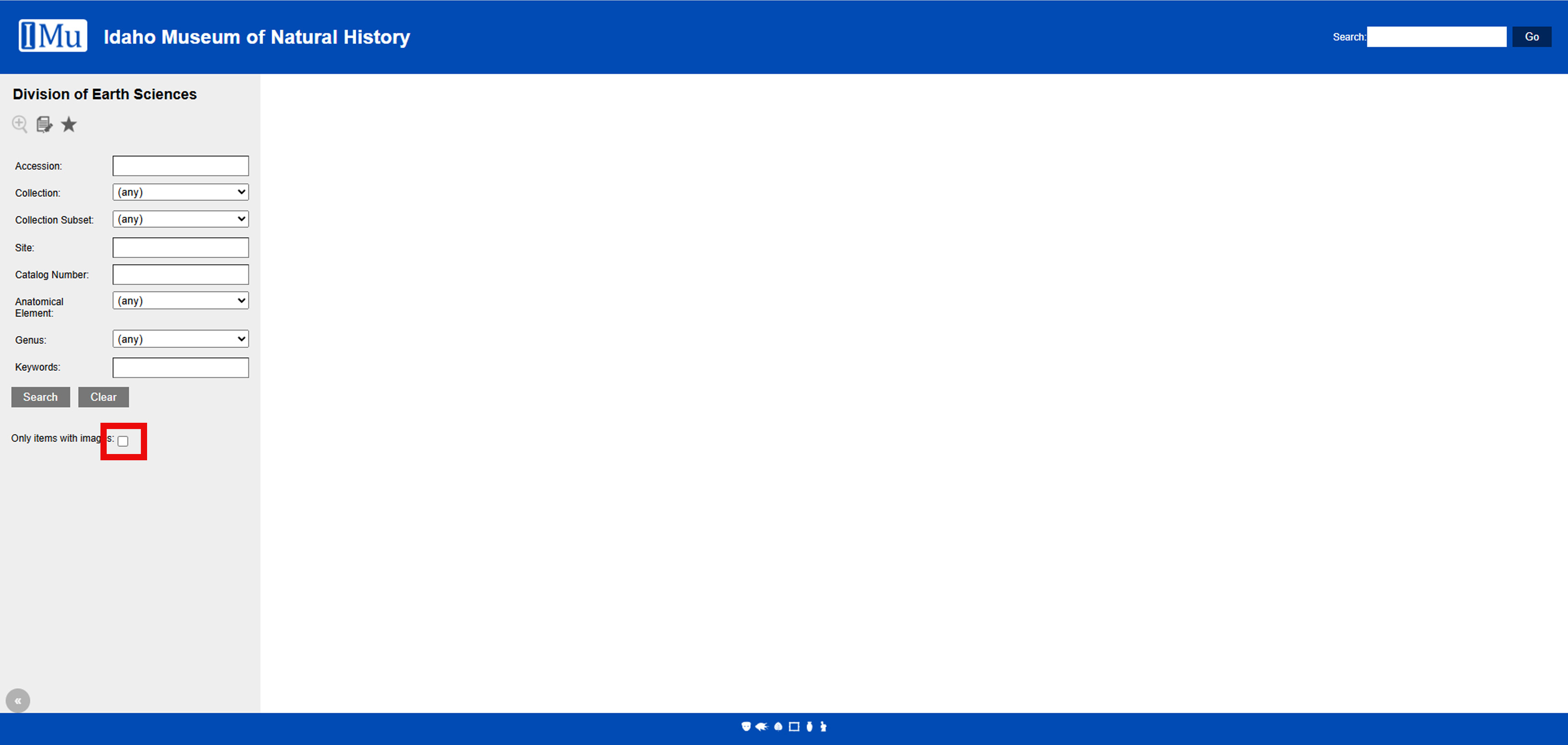
On the top right is another field which accepts user-defined search terms.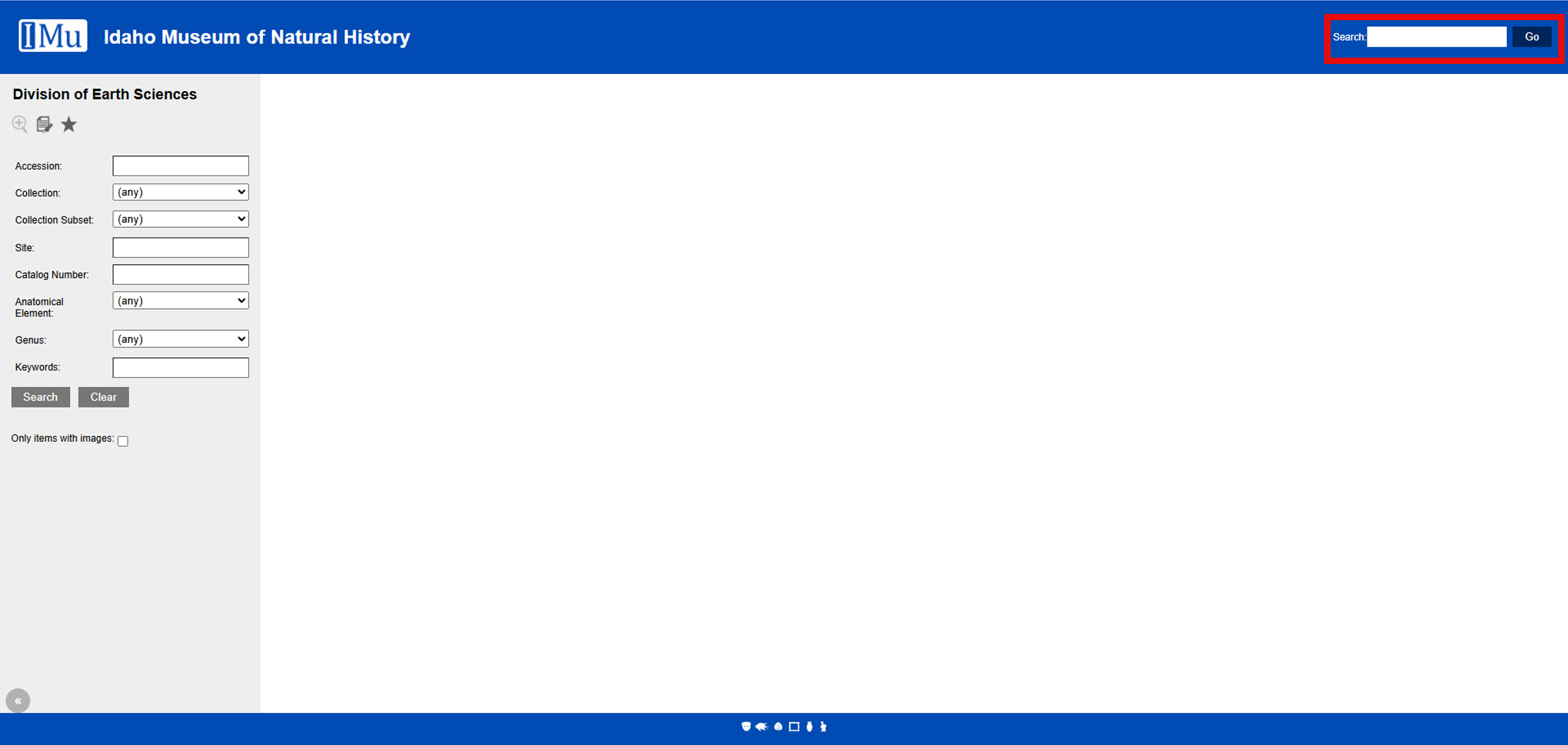
Users can save specimens into a collection by clicking the checkbox on the thumbnails.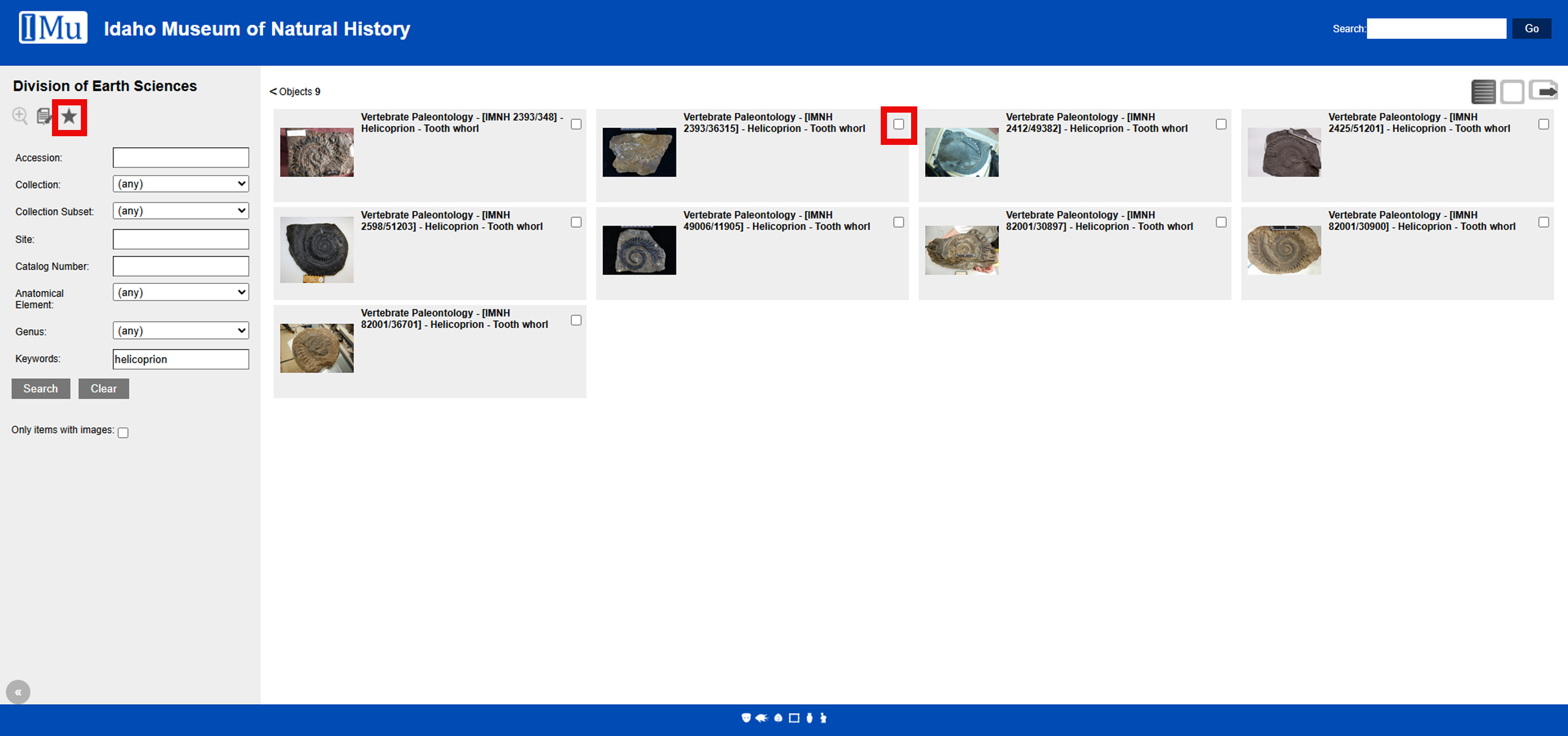
The collection of favorites can be viewed by selecting the 'star' icon on the side bar.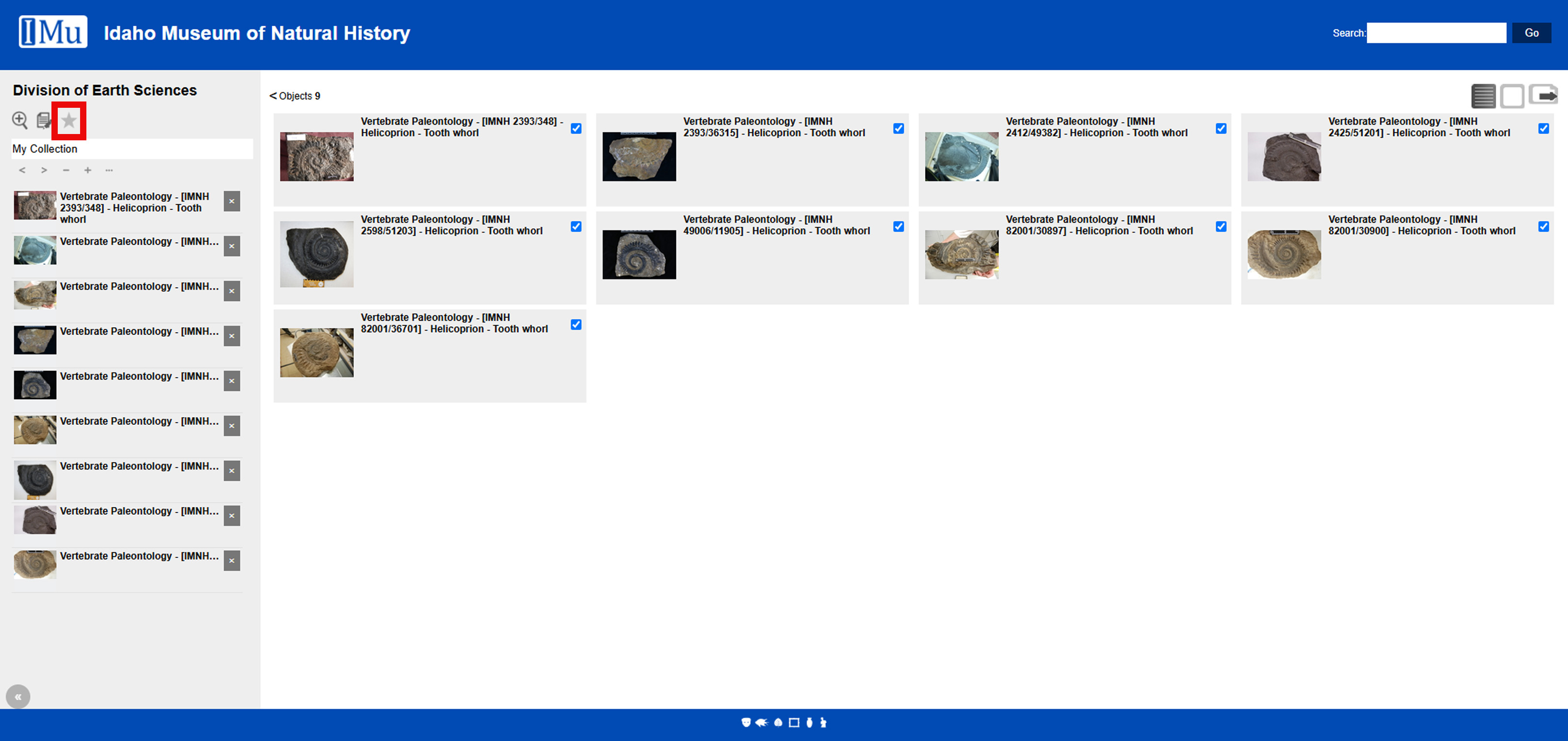
Users can export the available data for each item in their favorites collection by clicking on the export button on the top right of the search results page. 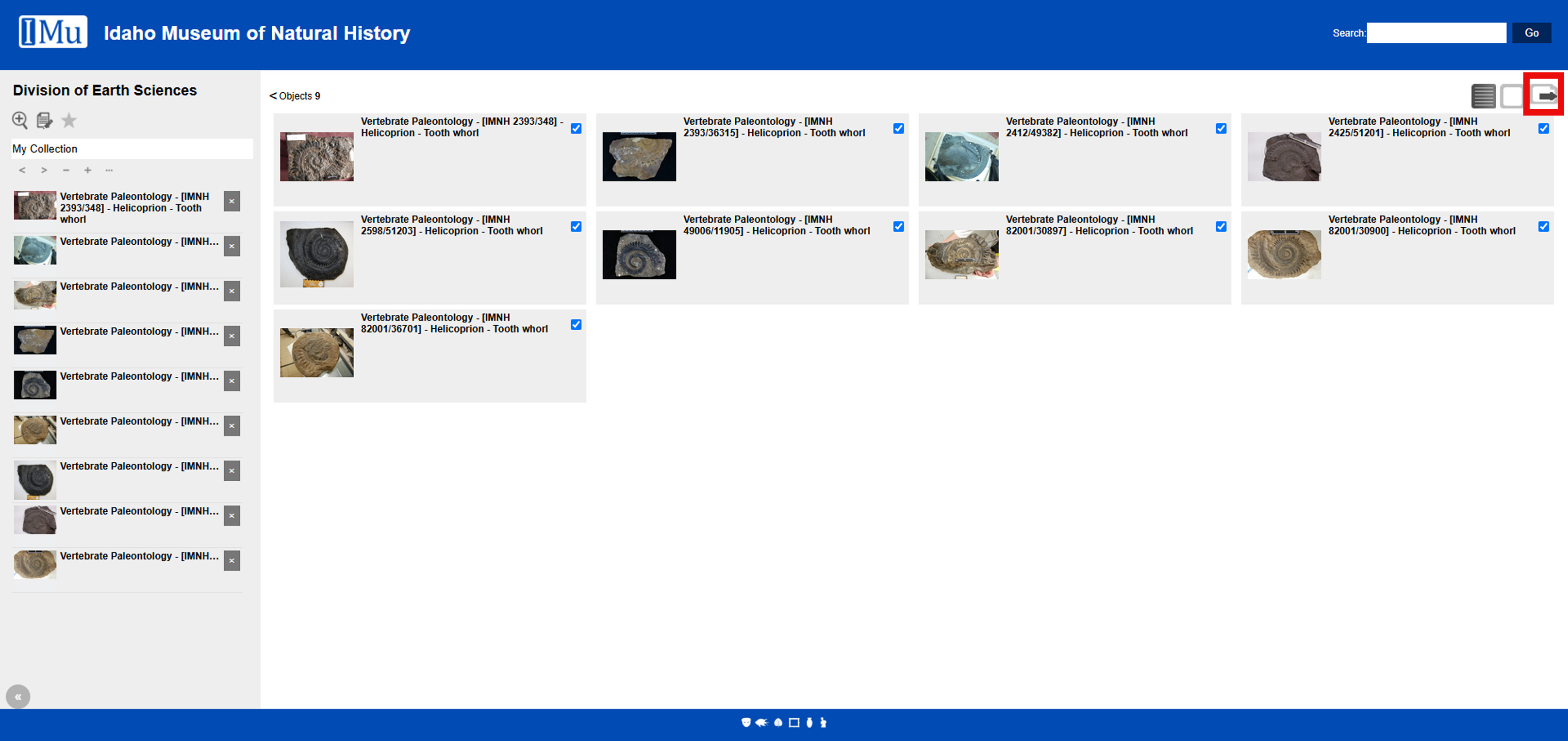
The output file is a .csv file with all information available in the visible fields. 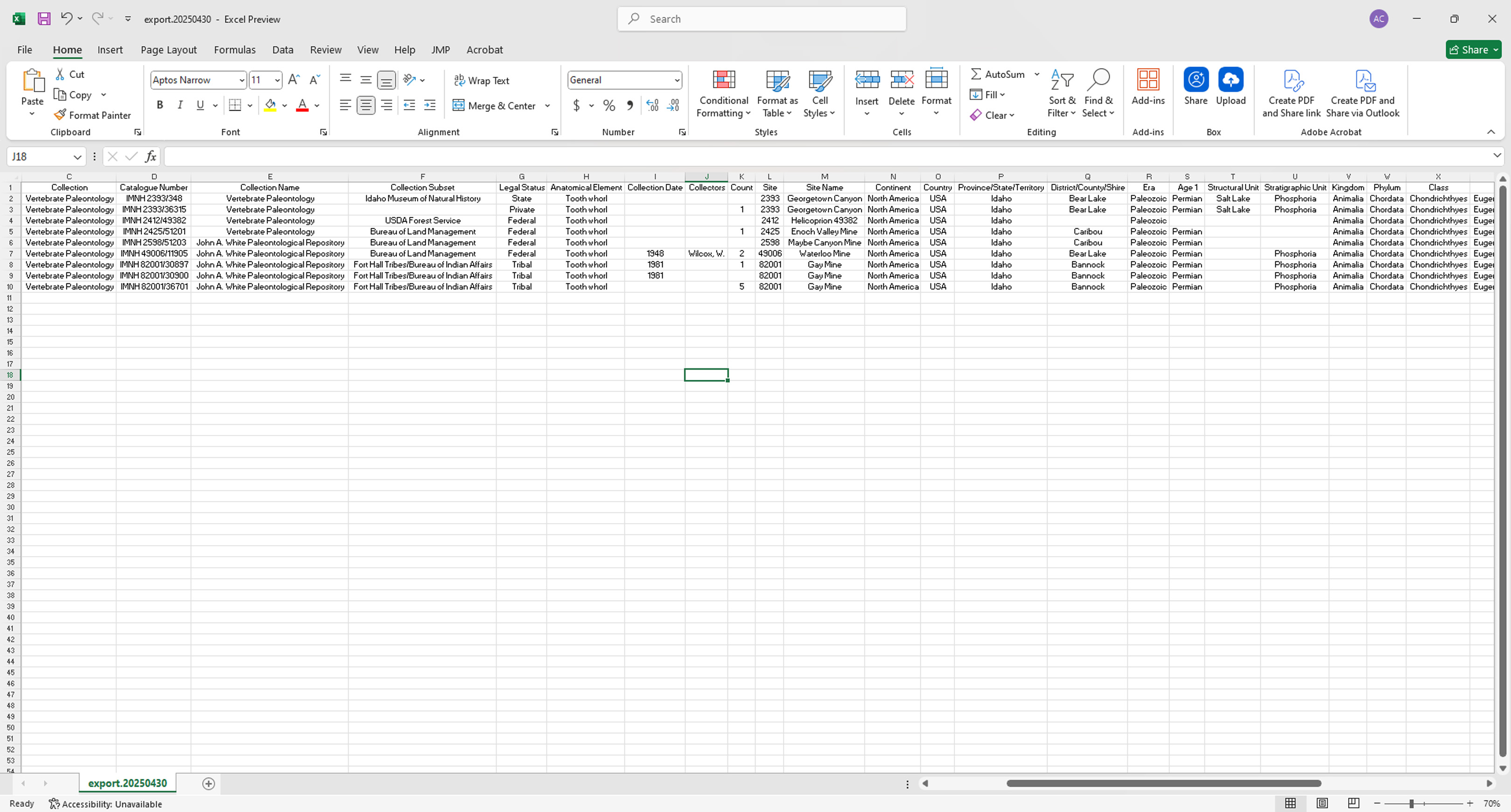
General Search Tips
When performing a search you can use one of the available filter options on the sidebar if you have more specific search requirements in mind. Alternatively, you can type in any user-defined search term(s) in the Keywords option on the sidebar or on the top right hand corner of the page. You can use a combination of filter options and keyword searches to refine your results, but please keep in mind that results are dictated by what has been entered into the database over the last 50+ years. We are working on reviewing and standardizing our database to facilitate access and use, but in the meantime we suggest searching in a variety of ways to ensure the best accuracy of the resulting lists. Below are more detailed descriptions of search options and tips for each Division.
Please contact the Registrar if you have any difficulty using the online database, have questions about specific collections/objects, or have input as to how we can make our collections database easier to use.
Accession: The number assigned by the IMNH to track individual collections deposited or donated to the Museum. Accessions may contain one or more objects and/or sites depending on the context of the deposit. If you know this number you can enter it here.
Collection: Search by the collection of interest. For Anthropology select either the Archaeology or Ethnology options from the drop down list. Other collections will return no results. We are currently working towards allowing this field to filter by Division to eliminate confusion.
Collection Subset: Search by the collection administrator/owner. Most of the archaeological materials are administered by federal agencies, so you can filter by owner/agency under this search option.
Country: Search by country of origin.
Site: Search by the Smithsonian Site Number. This is a trinomial system developed by the Smithsonian Institution in the 1930s-40s, and is now administered by the State Historic Preservation Offices. It consists of a 3-part identifier: two digits for the state, two letters for the county, and the sequential number representing the order of sites recorded in each county. For example: 10BT0001 represents the 1st site recorded in Butte County, Idaho. This search term is only relevant for archaeological collections.
Catalog Number: Search by the unique number assigned to each specimen.
Object Type: Search by general categories of objects.
Object Name: Search by specific object classification.
Materials: Search by what the object is made of.
Keywords: User-defined search terms. Here you can enter any keyword(s) to search for items of interest. This will pull any results that have those keywords in the fields in our database. Please note that results are dictated by how objects have been described in our database; objects that fit the parameters of your search may not be included in the results if they are worded or described using different terms.
Accession: The number assigned by the IMNH to track individual collections deposited or donated to the Museum. Accessions may contain one or more objects and/or sites depending on the context of the deposit. If you know this number you can enter it here.
Collection: Search by the collection of interest. For Earth Sciences paleobiology collections select from the following: Vertebrate Paleontology, Invertebrate Paleontology, Paleobotany, Osteology and Cast. For Earth Sciences Rocks & Minerals, select Geology. Other collections will return no results. We are currently working towards allowing this field to filter by Division to eliminate confusion.
Collection Subset: Search by the collection administrator/owner. Some of the paleontological materials are administered by federal agencies, so you can filter by owner/agency under this search option.
Site: Search by the paleontological locality number. A locality is defined as any convenient geographic and stratigraphic extent yielding a cohesive and chronologically unified fauna. The IMNH Vertebrate Paleontology collection has used two systems to assign locality numbers. The old system used a two-part five-digit number where the first two numbers are the year and the last three numbers refer to locality collected during the year (e.g. 31001 was the first locality collected in 1931). The system begins with 19001 and ends with 85032. A new system was adopted in 1986 using consecutive numbers beginning with 100. Invertebrate and Paleobotany locality numbers use a consecutive number system each beginning with 1, prefaced with an IP or PB.
Catalog Number: Search by the unique number assigned to each specimen.
Anatomical Element: Search by specific specimen classification, typically the bone element of interest.
Genus: Search by the taxonomic rank of genus.
Keywords: User-defined search terms. Here you can enter any keyword(s) to search for items of interest. This will pull any results that have those keywords in the fields in our database. Please note that results are dictated by how objects have been described in our database; objects that fit the parameters of your search may not be included in the results if they are worded or described using different terms.
Accession: The number assigned by the IMNH to track individual collections deposited or donated to the Museum. Accessions may contain one or more objects and/or sites depending on the context of the deposit. If you know this number you can enter it here.
Collection: Search by the collection of interest. For Life Sciences collections select from the following: Botany, Herpetology, Ichthyology, Ornithology and Mammalogy. Other collections will return no results. We are currently working towards allowing this field to filter by Division to eliminate confusion.
Collection Subset: Search by the collection administrator/owner. For Life Sciences collections this is currently limited to the "Idaho Museum of Natural History".
Province/State/Territory: Search by the province, state or territory.
District/County/Shire: Search by district, county or shire name.
Catalog Number: Search by the unique number assigned to each specimen.
Genus: Search by the taxonomic rank of genus.
Age: Search by the biological age of the specimen (e.g., juvenile, adult, larvae)
Sex: Search by the biological sex of the specimen.
Preparation Type: Search by the type of specimen (e.g., skin, alcohol)
Keywords: User-defined search terms. Here you can enter any keyword(s) to search for items of interest. This will pull any results that have those keywords in the fields in our database. Please note that results are dictated by how objects have been described in our database; objects that fit the parameters of your search may not be included in the results if they are worded or described using different terms.
